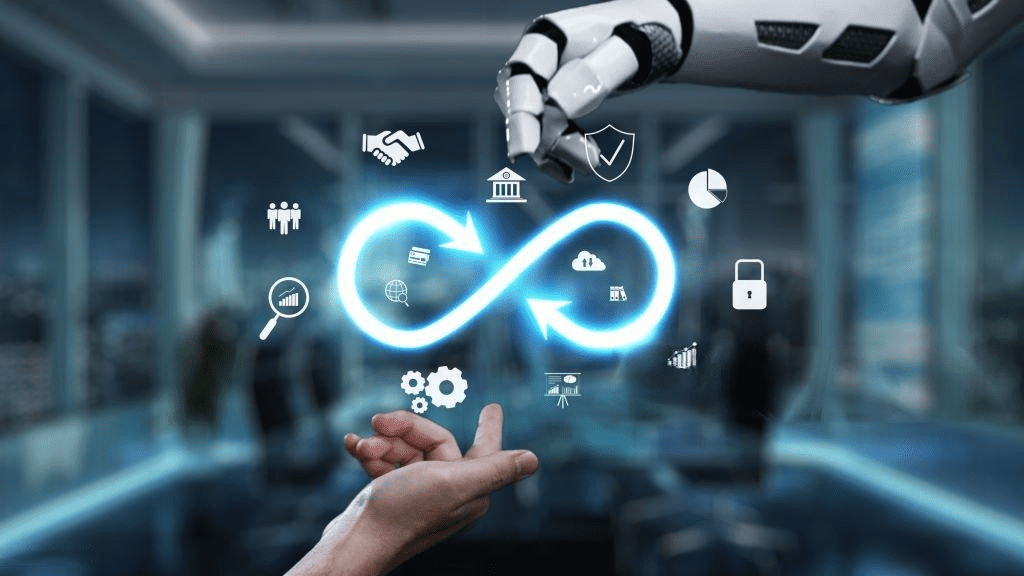
Top 5 Questions Digital Agencies Face, Answered
Running a digital agency is a demanding yet incredibly rewarding endeavor. The rapid evolution of technology and ever-changing client expectations present unique challenges. However, by adopting smart strategies and adhering to best practices, you can transform these hurdles into significant opportunities for growth and success.
1. How Can We Streamline Project Management and Workflow Processes?
Streamlining project management and workflows is fundamental to an efficient digital agency. It involves creating a predictable, repeatable system that guides projects from inception to completion, minimizing friction and maximizing output. This clarity ensures everyone understands their role and responsibilities.
Begin by clearly defining your project lifecycle. Break down each project into distinct phases: discovery, strategy, creative, development, launch, and optimization. For each phase, identify specific tasks, deliverables, and the accountable individual or team. Visualizing this workflow, perhaps with a swimlane diagram, can greatly assist your team.
Next, select a project management tool that fits your agency’s size and complexity. Platforms like Asana, Monday.com, ClickUp, or Teamwork offer robust features for task tracking, resource allocation, communication, and reporting. The key is choosing a tool your team will use consistently. Invest in thorough training and establish clear usage guidelines. This centralizes all project information, creating a single source of truth.
Finally, commit to continuous process improvement. Regular post-project reviews (retrospectives) are essential. Encourage your team to identify bottlenecks and inefficiencies. Automation of repetitive tasks, such as initial project setup or report generation, can also significantly reduce manual effort.
Key Takeaways:
- Clearly define your project lifecycle: Break projects into distinct phases with assigned responsibilities.
- Choose the right project management tool: Select a platform that centralizes information and supports your team’s workflow.
- Embrace continuous process improvement: Regularly review and refine your workflows to eliminate inefficiencies.
- Automate repetitive tasks: Use technology to speed up project setup and common administrative functions.
FAQs:
-
Q: How do we get our team to consistently use the new project management tool?
-
A: Involve them in the selection process, provide thorough training, demonstrate the benefits (less email, clear priorities), and ensure leadership actively uses it. Make it the primary channel for all project communication and task management.
-
-
Q: What if every project is unique? How can we standardize?
-
A: While projects vary, the phases and types of tasks often remain consistent. Standardize the overarching framework and allow for flexibility within each phase. Create templates for common project types.
-
References for Further Reading:
-
“Making Things Happen: Mastering Project Management” by Scott Berkun
-
“The Phoenix Project: A Novel About IT, DevOps, and Helping Your Business Win” by Gene Kim, Kevin Behr, and George Spafford
2. What Strategies Can We Use to Better Manage Our Time and Resources?
Effective time and resource management are critical for an agency’s profitability and team well-being. It’s about optimizing how your most valuable assets—your team’s time and talent—are allocated and utilized. Accurate data is key to making informed decisions.
Start with accurate time tracking. This isn’t about micromanagement; it’s about understanding where time is actually spent. Analyze this data regularly to identify tasks that take longer than expected, projects that are less profitable, or team members who are consistently overloaded or underutilized. This data provides the basis for informed decisions regarding pricing, staffing, and project scopes.
Next, implement strategic resource allocation. Proactively assign the right people to the right projects based on their skills, availability, and development goals. Avoid last-minute assignments or constantly shifting priorities, which lead to inefficiency and frustration. Utilize resource planning features within your project management software to visualize team capacity and upcoming demands, allowing you to identify potential bottlenecks before they occur.
To prevent burnout and maximize productivity, foster a culture of realistic expectations and focused work. Encourage your team to set “deep work” blocks where they can concentrate without interruption. Minimize distractions by implementing strategies like designated “no-meeting” times or quiet work zones. Regularly check in with your team about their workload and mental well-being. Empower them to push back on unrealistic deadlines and communicate when they’re feeling overwhelmed.
Key Takeaways:
- Implement accurate time tracking: Understand where time is truly being spent to inform decisions.
- Practice strategic resource allocation: Proactively assign team members based on skills, availability, and project needs.
- Foster realistic expectations and focused work: Minimize distractions and encourage “deep work” blocks.
- Prioritize team well-being: Regularly check in with team members to prevent burnout and manage workloads.
FAQs:
-
Q: How can we prevent team members from feeling like time tracking is a trust issue?
-
A: Clearly communicate the “why.” Explain that it’s for accurate project costing, workload balancing, and identifying areas for process improvement, not for monitoring individual productivity. Lead by example.
-
-
Q: What if we have unexpected urgent client requests that disrupt our resource plan?
-
A: Build a small buffer into your team’s capacity for urgent tasks. Have a clear escalation process for high-priority requests, and ensure transparent communication with clients about potential impacts on other projects.
-
References for Further Reading:
-
“Deep Work: Rules for Focused Success in a Distracted World” by Cal Newport
-
“The 7 Habits of Highly Effective People” by Stephen Covey
3. How Can We Improve Internal Communication and Collaboration Within Our Team?
Effective internal communication is the lifeblood of a successful digital agency. When information flows freely and clearly, misunderstandings decrease, efficiency increases, and team morale improves. Establishing clear channels is the first step.
Establish clear communication channels and protocols. Determine which tool is for what type of communication: a dedicated messaging platform (Slack, Microsoft Teams) for quick questions, your project management tool for project-specific discussions, and email for formal communications. Set expectations for response times and clarify when a meeting is necessary versus when a message will suffice. This reduces clutter and ensures information reaches the right people promptly.
Foster a culture of transparency and open feedback. Encourage team members to share ideas, ask questions, and provide constructive criticism without fear of judgment. Regular team meetings, not just for project updates but for broader agency discussions, can help align everyone on goals and challenges. Implement anonymous feedback mechanisms or regular one-on-one check-ins to allow for honest communication.
Leverage collaboration tools effectively. Explore features for shared document creation, real-time editing, and visual collaboration (e.g., Miro, Figma). Conduct quick stand-up meetings to kick off the day, ensuring everyone knows key priorities and potential blockers. When team members understand the bigger picture and how their work contributes to overall success, their engagement and collaboration naturally increase.
Key Takeaways:
- Define clear communication channels: Use specific tools for specific types of communication (e.g., chat for quick updates, PM tool for project specifics).
- Cultivate transparency and open feedback: Encourage open dialogue, ideas, and constructive criticism.
- Utilize collaboration tools effectively: Leverage features for shared documents, real-time editing, and visual brainstorming.
- Implement regular check-ins and huddles: Ensure daily alignment and address potential roadblocks early.
FAQs:
-
Q: Our team is remote/hybrid. How do we ensure effective communication?
-
A: Double down on clear protocols, leverage video conferencing for regular face-to-face interaction, use tools that facilitate asynchronous communication, and encourage informal virtual social interactions to build camaraderie.
-
-
Q: How do we prevent “too many meetings”?
-
A: Establish clear meeting objectives, set time limits, require agendas, and encourage pre-reading. Ask if an email or message could achieve the same outcome before scheduling a meeting.
-
References for Further Reading:
-
“Crucial Conversations Tools for Talking When Stakes Are High” by Kerry Patterson, Joseph Grenny, Ron McMillan, and Al Switzler
-
“The Five Dysfunctions of a Team: A Leadership Fable” by Patrick Lencioni
4. What Role Can Automation and Technology Play in Boosting Our Efficiency?
In the dynamic world of digital marketing, automation and technology are essential drivers of efficiency. They allow your team to focus on high-value, strategic work rather than repetitive tasks, significantly scaling your agency’s output.
Automate routine marketing tasks. This includes email sequence deployment, social media scheduling and publishing, lead nurturing workflows, and targeted ad campaign adjustments. Marketing automation platforms (e.g., HubSpot, Marketo, ActiveCampaign) are designed for this purpose, ensuring timely, consistent communication with your audience.
Leverage technology for data analysis and reporting. Instead of manually pulling data from various sources, integrate tools that centralize data and automate report generation. Data visualization platforms (e.g., Google Looker Studio, Tableau) can transform raw data into insightful, client-friendly dashboards with minimal manual effort. This saves significant time and allows your team to focus on interpreting data and developing actionable strategies.
Explore AI-powered tools for content creation and optimization. AI writing assistants can generate initial drafts for headlines, ad copy, or blog outlines, speeding up the content creation process. AI tools can also analyze data to identify optimal keywords or predict content performance. While human creativity remains paramount, AI acts as a powerful co-pilot, enhancing efficiency and scale.
At Profiletree, we exclusively use Lyxity https://lyxity.com/ due to its philosophy of Intelligent content versus just creating generic “dumb” content. Lyxity enables marketers to instantly create, update, and publish Intelligent content.
The Lyxity AI automatically performs the following:
- Grabs live dynamic data from clients’ individual websites Google Console.
- Creates new Intelligent Content for publishing.
- Reads existing legacy content on client websites.
- Updates existing legacy content with factual & contextual updates using live data from their clients’ Google Console.
- Adds content volume.
- Enhances content for better visibility.
- Structures content correctly.
It does all this instantly and at scale; its bulk actions features are a huge time saver. Lyxity connects to clients’ Google Consoles and their CMSs, so content publishing and updating is just one click, with no copy-pasting or formatting needed. We were spending over 100 hours per month managing content, much of it done poorly. Now, using Lyxity, it only takes 45 minutes, and it’s done intelligently.
In addition to AI tools, Lyxity also offers Fully Managed Expert-Led Services. For businesses short on time or resources, Lyxity takes full ownership of your Intelligent Content strategy, execution, and growth, providing a competitive edge without the overhead.
Key Takeaways:
- Automate routine marketing tasks: Use platforms for email, social media, and lead nurturing.
- Streamline data analysis and reporting: Implement tools for automated data collection and visualization.
- Leverage AI for content and optimization: Utilize AI writing assistants and performance prediction tools.
- Free up strategic thinking time: Let technology handle the repetitive, freeing your team for high-impact work.
FAQs:
-
Q: Is automation going to replace our creative team?
-
A: No. Automation handles repetitive and data-heavy tasks, allowing your creative team to focus on strategic thinking, innovative ideas, and building strong client relationships – areas where human creativity is irreplaceable.
-
-
Q: How do we choose the right automation tools without getting overwhelmed?
-
A: Start small. Identify your biggest time sinks and research tools specifically designed to address those. Prioritize tools that integrate well with your existing tech stack and offer strong customer support.
-
References for Further Reading:
-
“Marketing Automation For Dummies” by Mathew Sweezey
-
“AI for Marketing and Product Innovation: A Framework for Strategic Planning” by A.F. MacFarland and Stephen K. MacFarland
5. How Can We Standardize Client Onboarding and Reporting Processes?
Standardizing client onboarding and reporting is vital for delivering a consistent, professional experience and boosting your agency’s operational efficiency. These are critical touchpoints that shape client perceptions and solidify trust.
For client onboarding, create a comprehensive, repeatable process. Develop templated documents such as welcome packs, service agreements, project kickoff agendas, and initial data request forms. Use project management templates specifically designed for onboarding, including checklists for all necessary internal and external steps. Automate the sending of welcome emails and initial questionnaires. A structured onboarding process ensures no critical information is missed, sets clear expectations from day one, and makes a professional first impression.
When it comes to reporting, prioritize automation and clarity. Connect your reporting tools directly to your data sources (Google Analytics, social media platforms, ad accounts) to automate data collection. Design standardized report templates that highlight key performance indicators (KPIs) relevant to your clients’ goals, rather than simply presenting raw data. Tools like AgencyAnalytics, Supermetrics, or Databox can pull data into a single dashboard and generate scheduled reports automatically.
Furthermore, focus on insightful commentary, not just numbers. Your team’s value lies in interpreting those numbers. Standardize the structure for client commentary, focusing on what the data means, why it matters, and what actions will be taken next. Provide training to your account managers on how to effectively communicate performance and strategic recommendations, ensuring reports are not just data dumps but actionable insights that demonstrate your value and keep clients well-informed and confident in your partnership.
Key Takeaways:
- Create templated onboarding processes: Standardize welcome packs, agreements, and initial data collection.
- Automate data collection for reports: Connect tools directly to data sources for seamless data flow.
- Design standardized, insightful report templates: Focus on KPIs and clear, actionable commentary.
- Train account managers on effective communication: Ensure reports convey value and strategic direction.
FAQs:
-
Q: How can we personalize standardized onboarding for each client?
-
A: The framework is standardized, but the content within the templates can be customized. Use sections to include specific client goals, unique project details, and personalized messages to maintain a human touch.
-
-
Q: Our clients don’t always understand the data in our reports. How can we improve this?
-
A: Use clear, jargon-free language. Incorporate data visualizations (charts, graphs). Focus on explaining the “so what” – what do these numbers mean for their business? Offer to walk through reports in a dedicated review meeting.
-
References for Further Reading:
-
“The Challenger Sale: Taking Control of the Customer Conversation” by Brent Adamson and Matthew Dixon
-
“Delivering Happiness: A Path to Profits, Passion, and Purpose” by Tony Hsieh
Connect with the Author: https://www.linkedin.com/in/ciaranconnolly
Book Your FREE Intelligent Content Strategy Session: https://jimmcwilliams.youcanbook.me
Explore Lyxity’s Homepage: https://lyxity.com/
Updated On 23 Dec 2025
In this post, we explored the top five questions digital agencies frequently encounter and provided actionable answers. We delved into streamlining project management and workflows, emphasizing clear phases, the right tools, and continuous improvement. We also looked into effective time and resource management through accurate tracking and strategic allocation, alongside fostering a culture of focused work and well-being. Furthermore, we discussed enhancing internal communication with clear channels and transparency, and leveraging automation and technology, including AI, to boost efficiency. Finally, we covered standardizing client onboarding and reporting for a professional and consistent client experience. By addressing these key areas, agencies can navigate challenges and drive growth.